Hyper-V 激活嵌套虚拟化
标签
操作系统/Windows
软件/虚拟机/Hyper-V
命令行/Powershell
操作系统/Windows-Server
计算机/计算机科学/CS/虚拟化
字数
201 字
阅读时间
1 分钟
文档兼容性
| 主体 | 版本号 | 文档地址(如果有) |
|---|---|---|
| Windows Server | 2022 Datacenter | |
| Hyper-V | v10 |
说明
获取虚拟机列表
powershell
Get-VM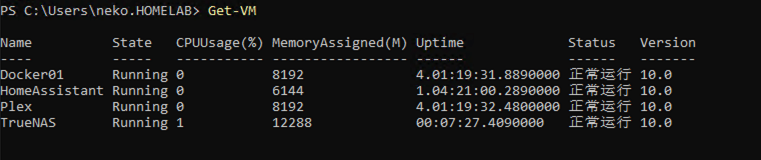
停止需要更新的虚拟机
powershell
Stop-VM -Name '<虚拟机名称>'如果不是最新版本的 Hyper-V 虚拟机版本,则更新虚拟机版本
powershell
Update-VMVersion -Name '<虚拟机名称>'设定虚拟机处理器的虚拟化拓展
powershell
Set-VMProcessor -VMName '<虚拟机名称>' -ExposeVirtualizationExtensions $True开启完成更新的虚拟机
powershell
Start-VM -Name '<虚拟机名称>'验证是否完成配置
powershell
(Get-VM '<虚拟机名称>' | Get-VMProcessor ).ExposeVirtualizationExtensions延伸阅读
How to Enable Nested Virtualization in Hyper-V - Petri IT KnowledgebaseVirtualization not supported? : truenas
 絢香猫
絢香猫