如何开发和测试 Clusterpedia
准备工作
准备 apiserver 之后通信的时候使用的 mTLS 证书
根据文档 kubernetes/sample-apiserver: Reference implementation of an apiserver for a custom Kubernetes API. 来做一些本地的 Clusterpedia API Server 启动前的准备:
创建 CA
openssl req -nodes -new -x509 -keyout ca.key -out ca.crt创建客户端证书
openssl req -out client.csr -new -newkey rsa:4096 -nodes -keyout client.key -subj "/CN=development/O=system:masters"签发客户端证书
openssl x509 -req -days 365 -in client.csr -CA ca.crt -CAkey ca.key -set_serial 01 -sha256 -out client.crt打包客户端证书为 p12 证书
openssl pkcs12 -export -in ./client.crt -inkey ./client.key -out client.p12 -passout pass:password准备 apiserver 测试时使用的临时数据库
本地测试的话,可以用 SQLite 来作为数据持久化:
type: sqlite
dsn: file:test.db
lg:
stdout: true
color: true
slowThreshold: 100ms使用 kind 创建测试用的集群
kind create cluster部署一个 Hello World 工作负载方便之后测试
kubectl create deployment hello-node --image=registry.k8s.io/e2e-test-images/agnhost:2.39 -- /agnhost netexec --http-port=8080在希望测试的集群中创建 Namespace
在开始之后的步骤之前,我们还需要在测试的集群中创建一下 clusterpedia-system Namespace:
kubectl apply -f https://raw.githubusercontent.com/clusterpedia-io/clusterpedia/main/deploy/clusterpedia_namespace.yaml在希望测试的集群中应用 CRD
Clusterpedia 用到了 ClusterSyncResources 和 PediaCluster 两种自定义资源类型,你需要通过
kubectl apply -f https://raw.githubusercontent.com/clusterpedia-io/clusterpedia/main/kustomize/crds/cluster.clusterpedia.io_clustersyncresources.yaml和
kubectl apply -f https://raw.githubusercontent.com/clusterpedia-io/clusterpedia/main/kustomize/crds/cluster.clusterpedia.io_pediaclusters.yaml分别为他们创建,创建之后再次使用
kubectl get crd就可以看到 Clusterpedia 相关的 CRD 资源了:
❯ kubectl get crd
NAME CREATED AT
clustersyncresources.cluster.clusterpedia.io 2023-11-27T04:22:46Z
pediaclusters.cluster.clusterpedia.io 2023-11-27T04:22:53Z当然你也可以通过
kubectl api-resources来找到他们,就像这样:
❯ kubectl api-resources
NAME SHORTNAMES APIVERSION NAMESPACED KIND
bindings v1 true Binding
componentstatuses cs v1 false ComponentStatus
configmaps cm v1 true ConfigMap
endpoints ep v1 true Endpoints
events ev v1 true Event
limitranges limits v1 true LimitRange
namespaces ns v1 false Namespace
nodes no v1 false Node
persistentvolumeclaims pvc v1 true PersistentVolumeClaim
persistentvolumes pv v1 false PersistentVolume
pods po v1 true Pod
podtemplates v1 true PodTemplate
replicationcontrollers rc v1 true ReplicationController
resourcequotas quota v1 true ResourceQuota
secrets v1 true Secret
serviceaccounts sa v1 true ServiceAccount
services svc v1 true Service
mutatingwebhookconfigurations admissionregistration.k8s.io/v1 false MutatingWebhookConfiguration
validatingwebhookconfigurations admissionregistration.k8s.io/v1 false ValidatingWebhookConfiguration
customresourcedefinitions crd,crds apiextensions.k8s.io/v1 false CustomResourceDefinition
apiservices apiregistration.k8s.io/v1 false APIService
controllerrevisions apps/v1 true ControllerRevision
daemonsets ds apps/v1 true DaemonSet
deployments deploy apps/v1 true Deployment
replicasets rs apps/v1 true ReplicaSet
statefulsets sts apps/v1 true StatefulSet
tokenreviews authentication.k8s.io/v1 false TokenReview
localsubjectaccessreviews authorization.k8s.io/v1 true LocalSubjectAccessReview
selfsubjectaccessreviews authorization.k8s.io/v1 false SelfSubjectAccessReview
selfsubjectrulesreviews authorization.k8s.io/v1 false SelfSubjectRulesReview
subjectaccessreviews authorization.k8s.io/v1 false SubjectAccessReview
horizontalpodautoscalers hpa autoscaling/v2 true HorizontalPodAutoscaler
cronjobs cj batch/v1 true CronJob
jobs batch/v1 true Job
certificatesigningrequests csr certificates.k8s.io/v1 false CertificateSigningRequest
clustersyncresources cluster.clusterpedia.io/v1alpha2 false ClusterSyncResources
pediaclusters cluster.clusterpedia.io/v1alpha2 false PediaCluster
leases coordination.k8s.io/v1 true Lease
endpointslices discovery.k8s.io/v1 true EndpointSlice
events ev events.k8s.io/v1 true Event
flowschemas flowcontrol.apiserver.k8s.io/v1beta3 false FlowSchema
prioritylevelconfigurations flowcontrol.apiserver.k8s.io/v1beta3 false PriorityLevelConfiguration
ingressclasses networking.k8s.io/v1 false IngressClass
ingresses ing networking.k8s.io/v1 true Ingress
networkpolicies netpol networking.k8s.io/v1 true NetworkPolicy
runtimeclasses node.k8s.io/v1 false RuntimeClass
poddisruptionbudgets pdb policy/v1 true PodDisruptionBudget
clusterrolebindings rbac.authorization.k8s.io/v1 false ClusterRoleBinding
clusterroles rbac.authorization.k8s.io/v1 false ClusterRole
rolebindings rbac.authorization.k8s.io/v1 true RoleBinding
roles rbac.authorization.k8s.io/v1 true Role
priorityclasses pc scheduling.k8s.io/v1 false PriorityClass
csidrivers storage.k8s.io/v1 false CSIDriver
csinodes storage.k8s.io/v1 false CSINode
csistoragecapacities storage.k8s.io/v1 true CSIStorageCapacity
storageclasses sc storage.k8s.io/v1 false StorageClass
volumeattachments storage.k8s.io/v1 false VolumeAttachment构建和启动 Clusterpedia apiserver
构建
通过 make 来执行构建
make apiserver如果遭遇了
fatal: No names found, cannot describe anything.也可以考虑原地创建一个 git tag
git tag -a v0.0.0 -m "test: v0.0.0"如果希望删掉的话
git tag -D v0.0.0启动
现在可以开启 apiserver 了
./bin/apiserver \
--secure-port 8443 \
--storage-config sqlite.yaml --v=7 \
--client-ca-file ca.crt \
--kubeconfig ~/.kube/config \
--authentication-kubeconfig ~/.kube/config \
--authorization-kubeconfig ~/.kube/config测试连接
由于集群本身的测试还需要另一个 Clusterpedia 组件参与,接下来我们先试试看能不能通过 /apis/clusterpedia.io/v1beta1/resources/version 接口获取到版本相关的信息吧。
使用 curl 来测试 Clusterpedia 的 apiserver 是否正常运作
然后你可以先用 curl 尝试调用一下接口看看是否正常
curl -fv -k --cert-type P12 --cert client.p12:password \
https://localhost:8443/apis/clusterpedia.io/v1beta1/resources/version比如这样:
❯ curl -k --cert-type P12 --cert client.p12:password \
https://localhost:8443/apis/clusterpedia.io/v1beta1/resources/version
{
"major": "",
"minor": "",
"gitVersion": "v0.0.0-master+$Format:%H$",
"gitCommit": "$Format:%H$",
"gitTreeState": "",
"buildDate": "1970-01-01T00:00:00Z",
"goVersion": "go1.20.11",
"compiler": "gc",
"platform": "darwin/arm64"
}%当然,想要使用 Postman 直接测试请求也可以,但是需要一些额外的配置步骤,请参见下文。
使用 Postman 来测试 Clusterpedia 的 apiserver 是否正常运作
首先我们需要把我们在准备 apiserver 之后通信的时候使用的 mTLS 证书步骤中的 P12 证书包配置到 Postman 中。
在 macOS 上的 Postman 进行这样的配置的时候,首先在菜单栏中的 Postman 中点选「Settings...(设置...)」来打开设置界面。
然后在如下图所示的配置界面中的左侧找到「Certificates(证书)」,点选后在右手侧的「Client cetificates(客户端证书)」部分中点选「Add Certificate...(添加证书...)」来配置证书。
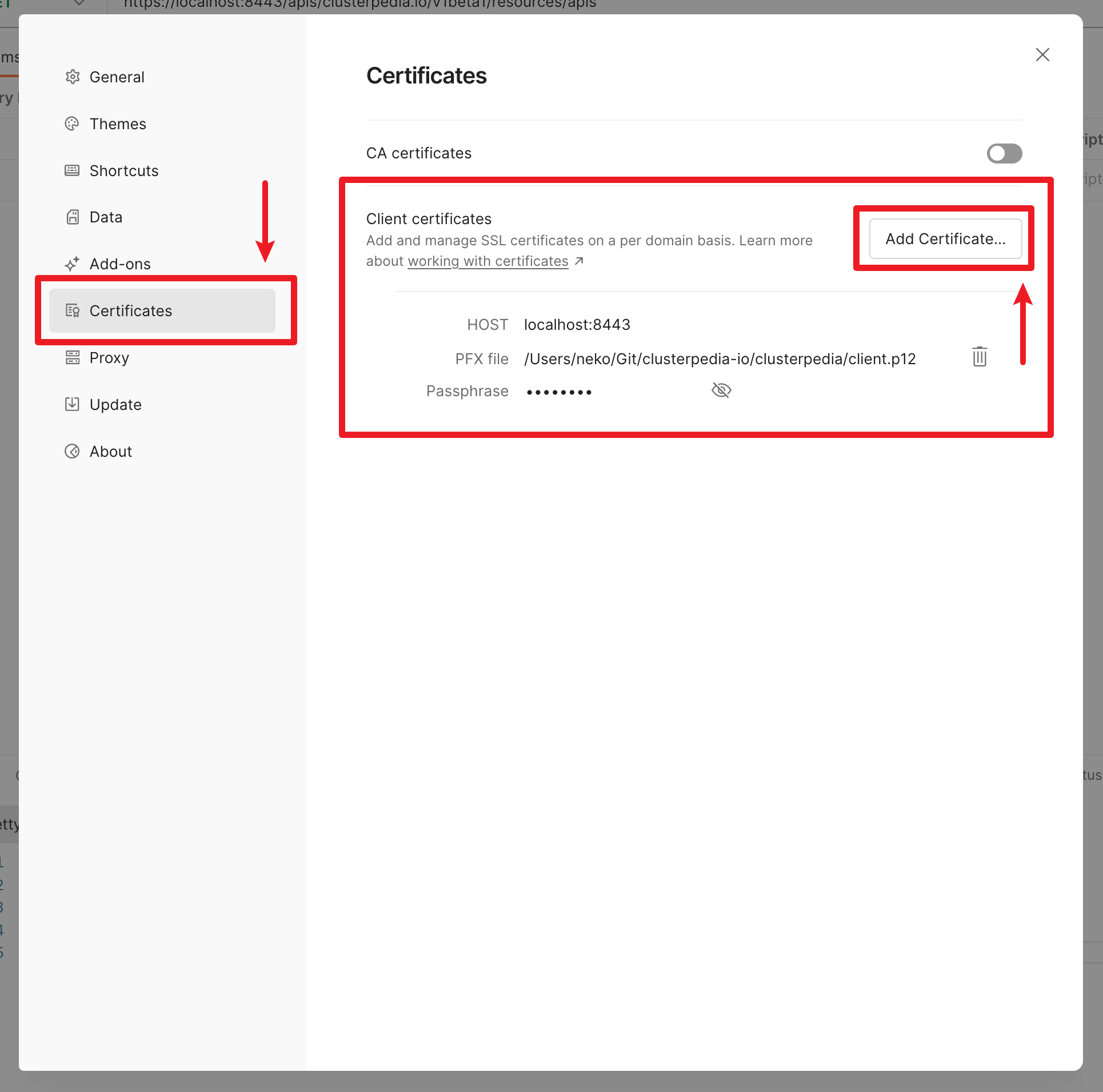
接下来填写参数:
- Host 需要填写我们开发和测试的时候 Clusterpedia
apiserver所在的 IP,本地开发测试的话填写localhsot就好了,端口填写我们上一步启动apiserver的时候传递的参数--secure-port 8443的8443作为端口号。 - PFX File 需要点选并选中我们生成的
client.p12证书文件 - Passphrase 需要填写我们在准备 apiserver 之后通信的时候使用的 mTLS 证书步骤中给
openssl传递的参数-passout pass:password的password字面量。
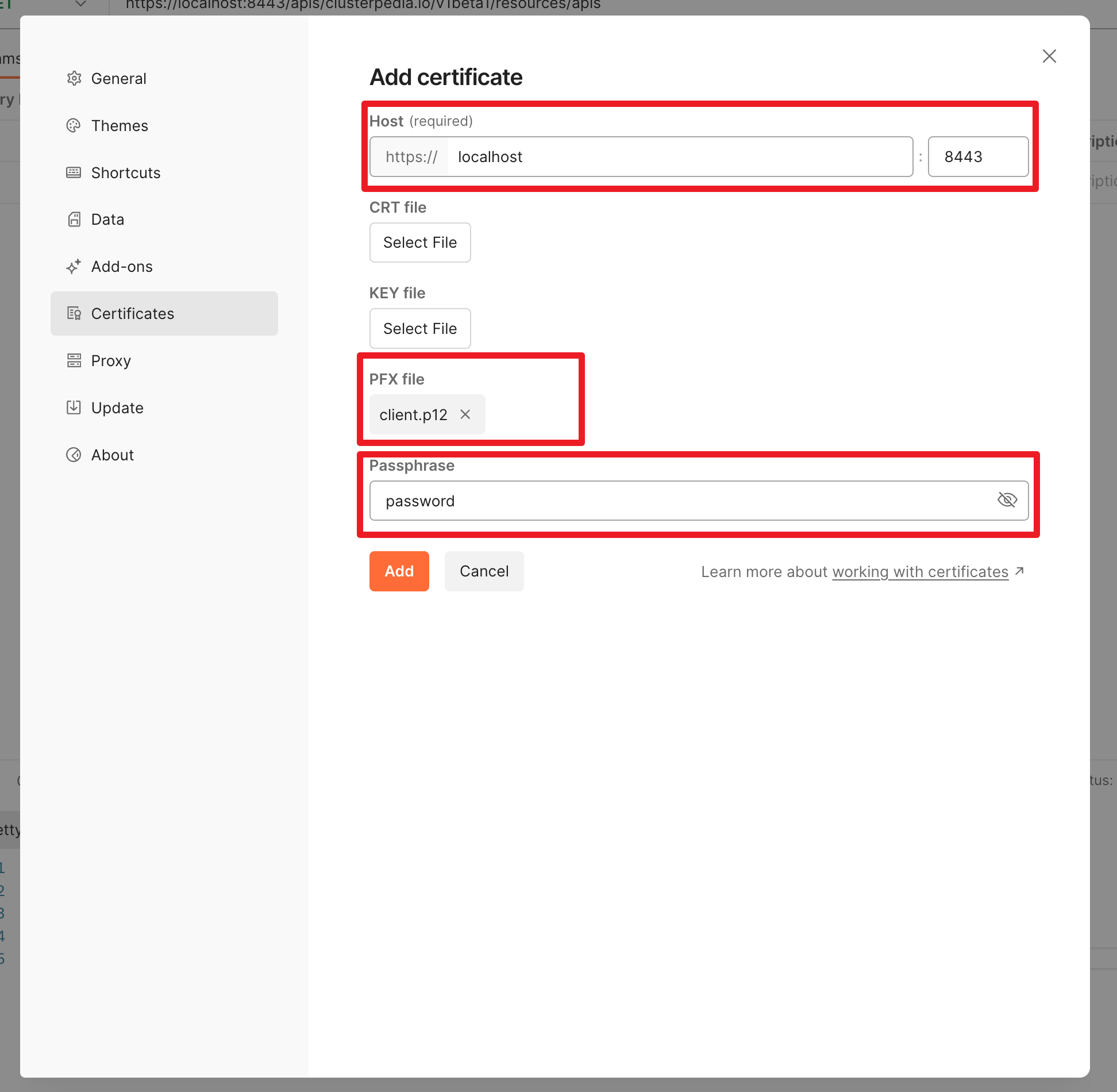
接下来新建一个请求,并且填写上我们之前使用 curl 去测试的时候请求的一模一样的 URL 去发送 GET 请求之后就能看到返回值了:
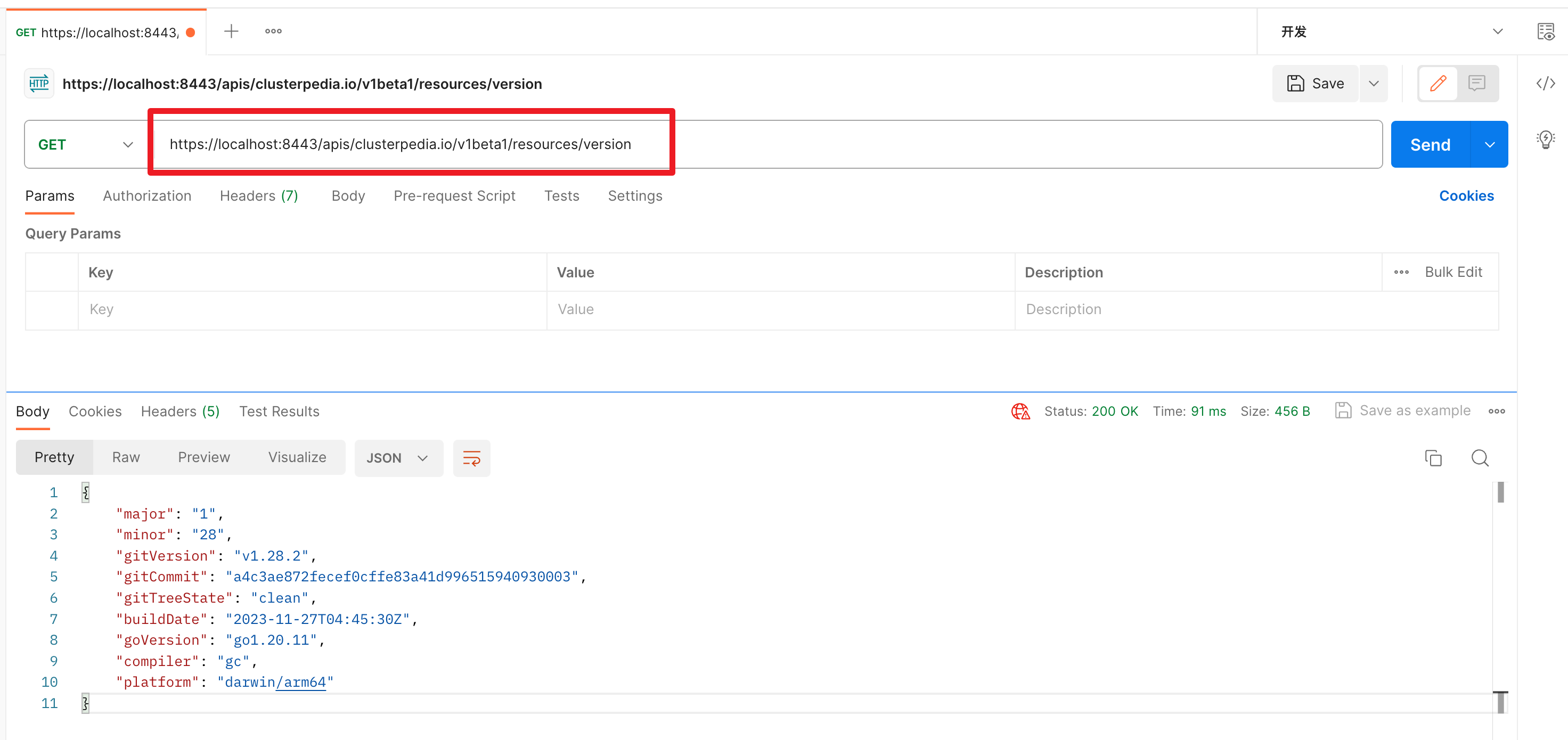
构建和启动 Clusterpedia clustersynchro-manager
如果你刚才试着去通过
/apis/clusterpedia.io/v1beta1/resources/apis/apps/v1/deployments这个接口尝试请求访问 Kubernetes 当前集群中的 Deployments 的工作负载的话,你可能会发现服务器返回了 404 Not Found 的错误,这是因为 Clusterpedia 的 apiserver 组件并不会在启动之后自动遍历并且更新当前集群内已经存在的资源到 Clusterpedia 下属的数据持久化层,我们需要引入另一个名为
clustersynchro-manager的组件才能完成数据的同步和写入。
构建
使用下面的命令就能通过 make 来执行 clustersynchro-manager 组件的构建:
make clustersynchro-manager启动
./bin/clustersynchro-manager \
--storage-config=./sqlite.yaml \
--kubeconfig ~/.kube/config \
--feature-gates="AllowSyncAllCustomResources=true"创建 PediaCluster 资源
我们先在终端中执行
cat ~/.kube/config | base64来将 Clusterpedia clustersynchro-manager 组件用于访问集群的 kubectl 配置文件编码为 base64 之后复制一下;
如果你使用的是 macOS,也可以通过下面的命令一步到位
cat ~/.kube/config | base64 | pbcopy接下来我们创建一个用于部署 PediaCluster 的文件:
nvim pediacluster.yaml往里面写入下面的内容
apiVersion: cluster.clusterpedia.io/v1alpha2
kind: PediaCluster
metadata:
name: cluster-example # 按需修改 #
spec:
apiserver: "https://localhost:8443" # Kubernetes 集群 apiserver 的服务地址 #
kubeconfig: <base64 编码的 kubeconfig 文件内容>
caData:
tokenData:
certData:
keyData:
syncResources:
- group: apps
resources:
- deployments需要注意的是,我们必须在 spec.syncResources 中添加我们希望 Clusterpedia 的 clustersynchro-manager 的资源类型和分组才能让 clustersynchro-manager 正常工作:
apiVersion: cluster.clusterpedia.io/v1alpha2
kind: PediaCluster
metadata:
name: cluster-example # 按需修改
spec:
apiserver: "https://localhost:8443" # Kubernetes 集群 apiserver 的服务地址
kubeconfig: <base64 编码的 kubeconfig 文件内容>
caData:
tokenData:
certData:
keyData:
syncResources:
- group: apps
resources:
- deployments有关 spec.syncResources 的更多信息,可以到 Synchronize Cluster Resources | Clusterpedia.io 文档中阅读了解。
然后执行
kubectl apply -f pediacluster.yaml就可以应用和创建 PediaCluster 资源了。
这个时候我们可以通过
kubectl get pediacluster来观察是否完成索引,就像这样:
❯ kubectl get pediacluster
NAME READY VERSION APISERVER
cluster-example False v1.27.3 https://127.0.0.1:61487可以注意关注一下 READY 字段的状态,只有为 true 的时候才代表资源都被遍历和索引完毕,就像这样:
❯ kubectl get pediacluster
NAME READY VERSION APISERVER
cluster-example True v1.27.3 https://127.0.0.1:61487检查数据库
接下来我们使用任意偏好的数据库管理工具来观察 SQLite 之后就可以看到下面的数据了:
| id | group | version | resource | kind | cluster | namespace | name | owner_uid | uid | resource_version | object | created_at | synced_at | deleted_at |
|---|---|---|---|---|---|---|---|---|---|---|---|---|---|---|
| 1 | apps | v1 | deployments | Deployment | cluster-example | default | hello-node | b10236b0-429a-4739-a384-84f19ee6b092 | 514 | {"apiVersion":"apps/v1","kind":"Deployment","metadata":{"annotations":{"deployment.kubernetes.io/revision":"1","shadow.clusterpedia.io/cluster-name":"cluster-example"},"creationTimestamp":"2023-11-27T03:32:06Z","generation":1,"labels":{"app":"hello-node"},"name":"hello-node","namespace":"default","resourceVersion":"514","uid":"b10236b0-429a-4739-a384-84f19ee6b092"},"spec":{"progressDeadlineSeconds":600,"replicas":1,"revisionHistoryLimit":10,"selector":{"matchLabels":{"app":"hello-node"}},"strategy":{"rollingUpdate":{"maxSurge":"25%","maxUnavailable":"25%"},"type":"RollingUpdate"},"template":{"metadata":{"creationTimestamp":null,"labels":{"app":"hello-node"}},"spec":{"containers":[{"command":["/agnhost","netexec","--http-port=8080"],"image":"registry.k8s.io/e2e-test-images/agnhost:2.39","imagePullPolicy":"IfNotPresent","name":"agnhost","resources":{},"terminationMessagePath":"/dev/termination-log","terminationMessagePolicy":"File"}],"dnsPolicy":"ClusterFirst","restartPolicy":"Always","schedulerName":"default-scheduler","securityContext":{},"terminationGracePeriodSeconds":30}}},"status":{"availableReplicas":1,"conditions":[{"lastTransitionTime":"2023-11-27T03:32:18Z","lastUpdateTime":"2023-11-27T03:32:18Z","message":"Deployment has minimum availability.","reason":"MinimumReplicasAvailable","status":"True","type":"Available"},{"lastTransitionTime":"2023-11-27T03:32:06Z","lastUpdateTime":"2023-11-27T03:32:18Z","message":"ReplicaSet "hello-node-7579565d66" has successfully progressed.","reason":"NewReplicaSetAvailable","status":"True","type":"Progressing"}],"observedGeneration":1,"readyReplicas":1,"replicas":1,"updatedReplicas":1}} | 2023-11-27 11:32:06+08:00 | 2023-11-27 13:49:39.992135+08:00 | ||
| 2 | apps | v1 | deployments | Deployment | cluster-example | kube-system | coredns | baa17931-92c2-46dd-937a-6f78b2208431 | 440 | {"apiVersion":"apps/v1","kind":"Deployment","metadata":{"annotations":{"deployment.kubernetes.io/revision":"1","shadow.clusterpedia.io/cluster-name":"cluster-example"},"creationTimestamp":"2023-11-27T03:31:09Z","generation":1,"labels":{"k8s-app":"kube-dns"},"name":"coredns","namespace":"kube-system","resourceVersion":"440","uid":"baa17931-92c2-46dd-937a-6f78b2208431"},"spec":{"progressDeadlineSeconds":600,"replicas":2,"revisionHistoryLimit":10,"selector":{"matchLabels":{"k8s-app":"kube-dns"}},"strategy":{"rollingUpdate":{"maxSurge":"25%","maxUnavailable":1},"type":"RollingUpdate"},"template":{"metadata":{"creationTimestamp":null,"labels":{"k8s-app":"kube-dns"}},"spec":{"affinity":{"podAntiAffinity":{"preferredDuringSchedulingIgnoredDuringExecution":[{"podAffinityTerm":{"labelSelector":{"matchExpressions":[{"key":"k8s-app","operator":"In","values":["kube-dns"]}]},"topologyKey":"kubernetes.io/hostname"},"weight":100}]}},"containers":[{"args":["-conf","/etc/coredns/Corefile"],"image":"registry.k8s.io/coredns/coredns:v1.10.1","imagePullPolicy":"IfNotPresent","livenessProbe":{"failureThreshold":5,"httpGet":{"path":"/health","port":8080,"scheme":"HTTP"},"initialDelaySeconds":60,"periodSeconds":10,"successThreshold":1,"timeoutSeconds":5},"name":"coredns","ports":[{"containerPort":53,"name":"dns","protocol":"UDP"},{"containerPort":53,"name":"dns-tcp","protocol":"TCP"},{"containerPort":9153,"name":"metrics","protocol":"TCP"}],"readinessProbe":{"failureThreshold":3,"httpGet":{"path":"/ready","port":8181,"scheme":"HTTP"},"periodSeconds":10,"successThreshold":1,"timeoutSeconds":1},"resources":{"limits":{"memory":"170Mi"},"requests":{"cpu":"100m","memory":"70Mi"}},"securityContext":{"allowPrivilegeEscalation":false,"capabilities":{"add":["NET_BIND_SERVICE"],"drop":["all"]},"readOnlyRootFilesystem":true},"terminationMessagePath":"/dev/termination-log","terminationMessagePolicy":"File","volumeMounts":[{"mountPath":"/etc/coredns","name":"config-volume","readOnly":true}]}],"dnsPolicy":"Default","nodeSelector":{"kubernetes.io/os":"linux"},"priorityClassName":"system-cluster-critical","restartPolicy":"Always","schedulerName":"default-scheduler","securityContext":{},"serviceAccount":"coredns","serviceAccountName":"coredns","terminationGracePeriodSeconds":30,"tolerations":[{"key":"CriticalAddonsOnly","operator":"Exists"},{"effect":"NoSchedule","key":"node-role.kubernetes.io/control-plane"}],"volumes":[{"configMap":{"defaultMode":420,"items":[{"key":"Corefile","path":"Corefile"}],"name":"coredns"},"name":"config-volume"}]}}},"status":{"availableReplicas":2,"conditions":[{"lastTransitionTime":"2023-11-27T03:31:28Z","lastUpdateTime":"2023-11-27T03:31:28Z","message":"Deployment has minimum availability.","reason":"MinimumReplicasAvailable","status":"True","type":"Available"},{"lastTransitionTime":"2023-11-27T03:31:24Z","lastUpdateTime":"2023-11-27T03:31:37Z","message":"ReplicaSet "coredns-5d78c9869d" has successfully progressed.","reason":"NewReplicaSetAvailable","status":"True","type":"Progressing"}],"observedGeneration":1,"readyReplicas":2,"replicas":2,"updatedReplicas":2}} | 2023-11-27 11:31:09+08:00 | 2023-11-27 13:49:39.994086+08:00 | ||
| 3 | apps | v1 | deployments | Deployment | cluster-example | local-path-storage | local-path-provisioner | 3da939ee-e549-4bf9-902d-3a4732374f9b | 417 | {"apiVersion":"apps/v1","kind":"Deployment","metadata":{"annotations":{"deployment.kubernetes.io/revision":"1","shadow.clusterpedia.io/cluster-name":"cluster-example"},"creationTimestamp":"2023-11-27T03:31:11Z","generation":1,"name":"local-path-provisioner","namespace":"local-path-storage","resourceVersion":"417","uid":"3da939ee-e549-4bf9-902d-3a4732374f9b"},"spec":{"progressDeadlineSeconds":600,"replicas":1,"revisionHistoryLimit":10,"selector":{"matchLabels":{"app":"local-path-provisioner"}},"strategy":{"rollingUpdate":{"maxSurge":"25%","maxUnavailable":"25%"},"type":"RollingUpdate"},"template":{"metadata":{"creationTimestamp":null,"labels":{"app":"local-path-provisioner"}},"spec":{"containers":[{"command":["local-path-provisioner","--debug","start","--helper-image","docker.io/kindest/local-path-helper:v20230510-486859a6","--config","/etc/config/config.json"],"env":[{"name":"POD_NAMESPACE","valueFrom":{"fieldRef":{"apiVersion":"v1","fieldPath":"metadata.namespace"}}}],"image":"docker.io/kindest/local-path-provisioner:v20230511-dc714da8","imagePullPolicy":"IfNotPresent","name":"local-path-provisioner","resources":{},"terminationMessagePath":"/dev/termination-log","terminationMessagePolicy":"File","volumeMounts":[{"mountPath":"/etc/config/","name":"config-volume"}]}],"dnsPolicy":"ClusterFirst","nodeSelector":{"kubernetes.io/os":"linux"},"restartPolicy":"Always","schedulerName":"default-scheduler","securityContext":{},"serviceAccount":"local-path-provisioner-service-account","serviceAccountName":"local-path-provisioner-service-account","terminationGracePeriodSeconds":30,"tolerations":[{"effect":"NoSchedule","key":"node-role.kubernetes.io/control-plane","operator":"Equal"},{"effect":"NoSchedule","key":"node-role.kubernetes.io/master","operator":"Equal"}],"volumes":[{"configMap":{"defaultMode":420,"name":"local-path-config"},"name":"config-volume"}]}}},"status":{"availableReplicas":1,"conditions":[{"lastTransitionTime":"2023-11-27T03:31:28Z","lastUpdateTime":"2023-11-27T03:31:28Z","message":"Deployment has minimum availability.","reason":"MinimumReplicasAvailable","status":"True","type":"Available"},{"lastTransitionTime":"2023-11-27T03:31:24Z","lastUpdateTime":"2023-11-27T03:31:28Z","message":"ReplicaSet "local-path-provisioner-6bc4bddd6b" has successfully progressed.","reason":"NewReplicaSetAvailable","status":"True","type":"Progressing"}],"observedGeneration":1,"readyReplicas":1,"replicas":1,"updatedReplicas":1}} | 2023-11-27 11:31:11+08:00 | 2023-11-27 13:49:39.994794+08:00 |
到这里就结束啦!
错误排查
在启动 clustersynchro-manager 的时候遭遇了报错 error initially creating leader election record: namespaces "clusterpedia-system" not found
请确保你完成了在希望测试的集群中创建 Namespace 步骤中对 clusterpedia-system Namespace 的创建。
 絢香猫
絢香猫